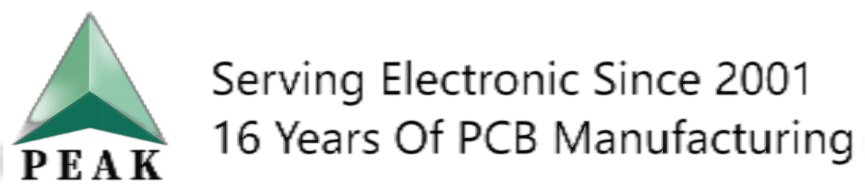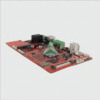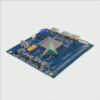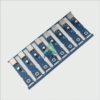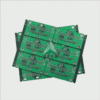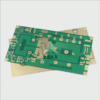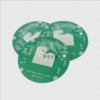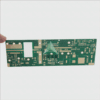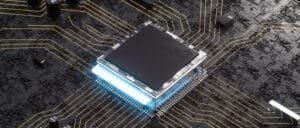Understanding PCB Gerber Files: A Comprehensive Guide
Printed Circuit Boards (PCBs) form the backbone of electronic devices, providing necessary connectivity between components. Manufacturers utilize Gerber files to bring their designs to life; we will discuss their significance and implementation within production processes in this article.
- What Are PCB Gerber Files? PCB Gerber files are standardized files used to describe various layers and elements of a PCB design, providing manufacturers with all of the information needed for manufacturing processes such as copper traces, solder mask, silk screening, drill holes etc.
- File Structure and Components: mes A typical PCB Gerber file consists of several layers that represent different aspects of its design, including copper, solder mask, silk screen and drill data layers. Each of these is vital in helping manufacturers understand and execute accurately the design specifications.
- Gerber File Formats:
Gerber files come in various formats, such as RS-274X and X2. RS-274X is the most widely-used format and supports advanced features such as embedded Aperture Information which enables more precise representation of PCB design elements. X2 extends this model and adds features such as component information and color attributes to add depth. - Generating Gerber Files: In order to generate Gerber files, PCB design software packages provide an export function which enables designers to convert their PCB designs directly into Gerber format. It is critical that export settings be correctly set so as to guarantee accurate and complete files generated.
- Evaluate Gerber Files for Errors: Before sending Gerber files to manufacturers, it is vitally important that a thorough check be conducted to identify any potential errors or discrepancies. This includes checking that all layers have been correctly exported, no missing elements exist and that your design aligns perfectly.
- Gerber File Best Practices: To ensure a seamless production and fabrication process for PCBs, adhering to best practices for gerber files is vitally important. This includes adhering to layer stack-up specifications, labeling components clearly and using file naming conventions appropriate to their components’ names as well as including a readme file that provides any instructions or notes to manufacturers.
- Advanced Techniques and Considerations: Along with Gerber files, advanced techniques and considerations can help maximize PCB manufacturing process efficiency. Examples include panelization to combine multiple designs onto one production panel at once; fabrication notes or instructions directly within Gerber files are other key factors for PCB manufacturing success.
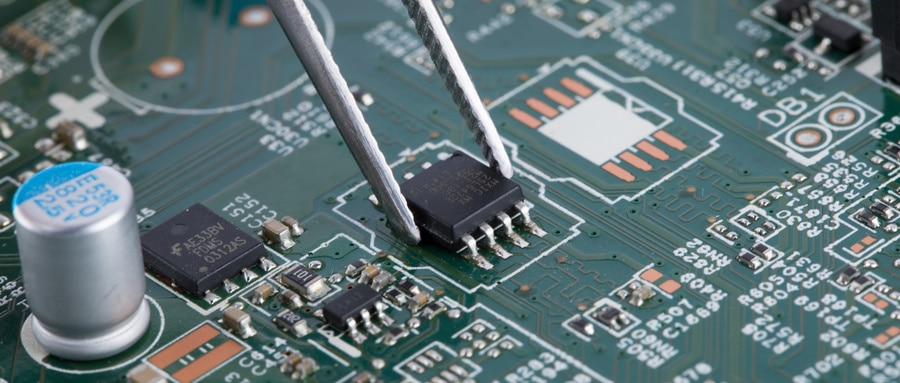
Understanding PCB Gerber files is key for any PCB designer or manufacturer, as these standardized files allow for effective communication and fabrication of PCB designs. By adhering to best practices and applying advanced techniques, designers can ensure an effortless transition from design to production that produces high-quality boards suitable for various electronic applications.
PCB Gerber File FAQ:
- What is a PCB Gerber file in PCB design?
A PCB Gerber file is a standardized file format used in the printed circuit board (PCB) industry for communicating design information to manufacturing companies. It contains information about the copper layer, solder mask, legend, or mechanical file amongst other things. - Why are PCB Gerber files important in PCB production?
PCB Gerber files are crucial because they provide accurate design information, guiding the manufacturing process. They tell the PCB machines precisely how to fabricate the board, ensuring the circuit design is accurately represented physically. - What information is included in a PCB Gerber file?
A PCB Gerber file includes layer information, drill locations, apertures, copper placements, solder mask applications, component notations, and other essential details for the correct manufacture and assembly of the PCB. - How can one generate a PCB Gerber file?
A PCB Gerber file is generated from a PCB design software. Once you’ve completed your PCB design, the software allows you to export the design data into PCB Gerber file format. The export process may vary slightly depending on the specific PCB design software. - Are there different types of PCB Gerber files?
Yes, there are several types of PCB Gerber files, each dealing with a specific aspect of a PCB. Examples include the copper layer file, solder mask file, silkscreen layer file, drill file, and board outline file. - How to open a PCB Gerber file?
PCB Gerber files can be opened and viewed using a Gerber viewer software. Various free and paid Gerber viewers are available for download online. - What does RS-274X mean in context of a Gerber file?
RS-274X is also known as Extended Gerber or X-Gerber. This is the most widely used format for Gerber files as it’s self-contained. It doesn’t need a separate aperture file unlike the older RS-274D format. - Can I edit a Gerber file?
Gerber files are typically used at the end of the design process and are not meant to be modified. However, some professional software tools might enable editing, but it is generally advisable to return to the original PCB design software for modifications. - What are Gerber X2 files?
Gerber X2 files are a newer version of the original Gerber files. These files contain more information, including attributes or metadata that can be used for specific aspects of fabrication, assembly, and testing processes. - What is the difference between a Gerber file and a PCB file?
A PCB file is proprietary to the software that was used to design the circuit board, whereas a Gerber file is a universal file format used by manufacturing machines to produce the physical PCB from the design.