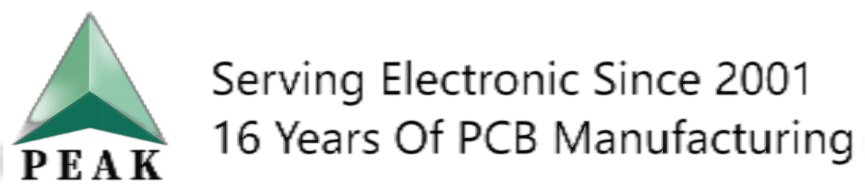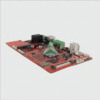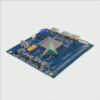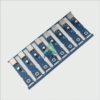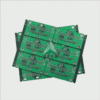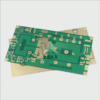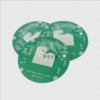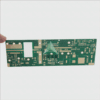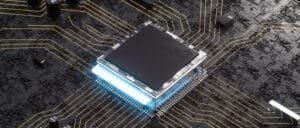Mastering the Craft of NumPad PCB Design: A Comprehensive Guide
Numpad PCB design (Printed Circuit Boards, or PCBs for short) holds a central place in computer hardware design. PCBs form the backbone for electronically controlled equipment – including our number pads or “Numpads.” With custom keyboards becoming more prevalent than ever, understanding Numpad PCB design becomes even more essential; this comprehensive guide aims to explore its workings as well as best practices when creating one of your own.
At first, it’s essential to comprehend the fundamental components of a Numpad PCB. A PCB typically includes multiple layers such as silkscreen, solder mask, copper and substrate; each plays an essential part in helping facilitate its functionality – silkscreen provides key guidance for component placement while copper houses all electrical circuits.
Designing a Numpad PCB involves numerous complex processes. From schematic capture and component placement through routing and testing, every stage requires precision and care. Computer Aided Design (CAD) tools come into their own here by aiding designers in producing efficient yet cost-effective designs.
Modern software provides ample options for PCB design. KiCad, Altium Designer and Eagle stand out among them as reliable platforms with extensive offerings; when selecting one it is crucial that it matches up to your unique requirements in terms of complexity, flexibility, support and cost.
Selecting components for your Numpad PCB is another key element to its success. From switches and diodes to resistors and controllers, every component serves a distinct purpose that impacts its overall performance and durability – the goal being striking a balance between function, quality, cost-efficiency so as to achieve maximum return for investment.
Layout design should always start from an overarching view and then expand on it by considering factors like spacing rules, component footprint, thermal characteristics and more to ensure an efficient yet practical design.
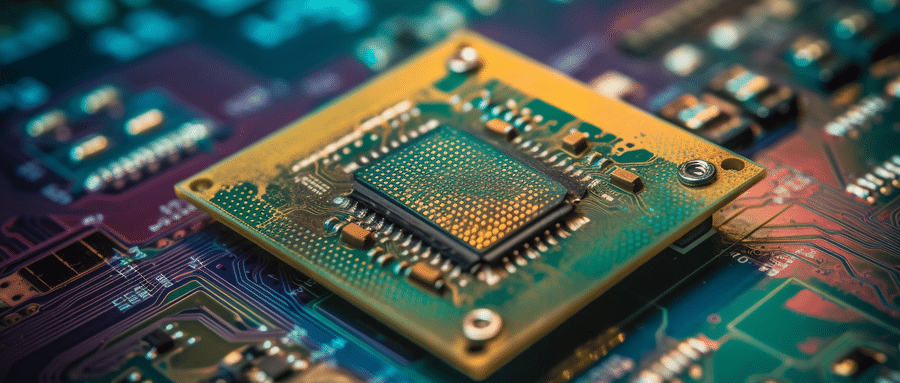
Numpad PCB design requires a combination of technical knowledge, skill, and creativity. By investing in proper tools and understanding, it’s possible to produce uniquely high-quality number pads that not only perform exceptionally but also reflect your personal style and preferences. No matter if you are just an amateur hobbyist or experienced professional – developing Numpad PCB design skills is a worthwhile endeavour that opens doors of endless opportunities!
This comprehensive guide explores the intricate processes and intricacies of Numpad PCB design, providing readers and enthusiasts alike with an opportunity to unravel its mysteries. Here is your chance to discover, learn and master Numpad PCB Design skills!
So let yourself go and explore the wondrous world of Numpad PCB design!
Numpad PCB FAQ:
- What is a Numpad circuit board?
A Numpad PCB or Printed Circuit Board is a circuit board specifically designed for a numeric keypad, also known as a numpad. - Where can I purchase a Numpad circuit board?
They can be purchased from many places such as online electronics stores or DIY keyboard kit websites. - How are Numpad circuit boards used?
Numpad PCBs are used in DIY keypads projects or in repairing existing numeric pads. - What is the average cost of a Numpad circuit board?
The price varies depending on features, but typically they range from $20 to $50. - What materials are Numpad circuit boards made of?
They are usually made from a specialized glass fiber or resin material, known as FR4. - Can I connect a Numpad circuit board to any computer?
Yes, Numpad PCBs usually connect to computers through USB, and are typically compatible with any modern computer. - Can I customize a Numpad circuit board?
Yes, you can customize a Numpad PCB by choosing different key switches, case materials, and even programming the keys. - Do I need special software to program a Numpad PCB?
In most cases, you’ll need some sort of firmware software to program and map your keys. - What types of switches can be used with a Numpad circuit board?
You can use a vast variety of mechanical switches, depending upon the Numpad circuit boards compatibility. - Is soldering required when assembling a Numpad circuit board?
It depends on the PCB. Some require soldering for switch installation, while others, known as “hot-swappable” PCBs, do not.