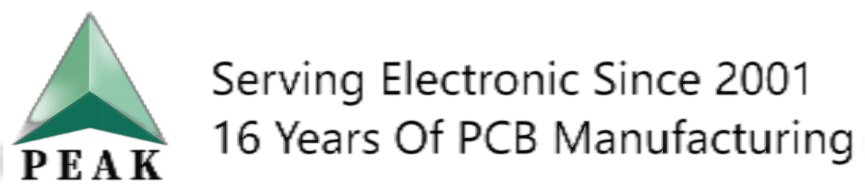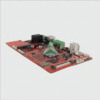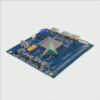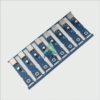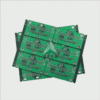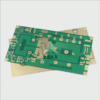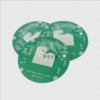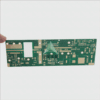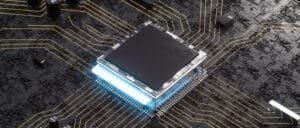DIY PCB Creation: How to Make a PCB Board at Home
Making your own Printed Circuit Board (PCB) can be a rewarding and exciting experience. This comprehensive guide, ‘DIY PCB creation: crafting your one Printed Circuit Board at home’, will detail every step in the process. From choosing the right tools to final etching.
PCBs: A brief overview
It’s important to know what PCB stands for before we begin the DIY process. The printed circuit board is the platform used to mount and connect electronic components on most of today’s devices.
Tools and Materials
Copper-clad Laminates (CCL): Base of PCB. A thin layer of copper is adhered to a board of insulation.
Permanent Marker: For drawing the circuit on the copper boards.
Use Ferrous Chloride, Hydrogen Peroxide and Muriatic acid to etch the copper board.
Sandpaper is used to clean the copper surface both before and after etching.
Drill bits are used to make holes in the required places.
Iron: To transfer the circuit design onto the board.
Laser Printer and Glossy Paper
How to Make a PCB Board at Home? Step 1: Sketch your circuit design
Sketch your circuit diagram with a PCB design software such as EasyEDA or KiCAD, then print it on glossy paper using a laser-printer. Mirror the design first, as the transfer reverses it.
How to Make a PCB Board at Home? Step 2: Prepare Your Copper Board
Use fine-grit sandpaper on the copper clad boards to remove any oxidation. Rinse it thoroughly. The surface must be clean and oil-free to allow for better design transfer.

How to Make a PCB Board at Home? Step 3: Transferring the design
Place the printed design with the print facing down on the copper board. Be sure to align the design exactly where you want it. After aligning it, use an iron on the glossy paper to transfer the printed circuit onto the copper-clad board.
How to Make a PCB Board at Home? Step 4: Etching
The next step is to remove the copper, leaving only the printed circuit. Ferric Chloride can be used for this. It is corrosive, so please take precautions when handling it.
How to Make a PCB Board at Home? Step 5: Drilling
The next step after etching is to drill the holes in the circuit for the components. This task can be done with a mini-drill.
How to Make a PCB Board at Home? Step 6: Soldering Components
Soldering your components to your DIY PCB is the final step. For this, you will need a high-quality soldering wire and iron.
Making your own PCB can be an enjoyable project. This guide aims to provide DIY enthusiasts with the skills and knowledge necessary to make a printed circuit at home using minimal equipment. Always remember safety first when crafting!
It can be a rewarding and exciting experience to design and manufacture your own Printed Circuit Boards (PCBs), but you need to be aware of several important factors:
The right design software is crucial to the success of your PCB project. There are some free options available (such as Eagle or KiCAD), but they may not have all the features needed for complex projects.
Complexity: Your project’s difficulty will be determined by the complexity of your board. Start with a simple PCB project if you are new to PCB designing.
A minor mistake can ruin your entire board. Double and triple check your design before moving to production.
Prototype: You should always go through the prototyping stage before you move to mass production. This will allow you test the functionality and any problems that may arise.
Material Quality: Pay attention to the quality of materials that you use. You might be able to save some money by using cheaper materials, but these could have performance problems or reduce the lifespan of your PCB.
Safety: When manufacturing PCBs, always remember to adhere to safety procedures. Wearing protective gear and working within a well ventilated space are important.
The most important aspect of a DIY PCB is patience. Mistakes will occur, and that’s fine. It’s important to learn from mistakes and persist.