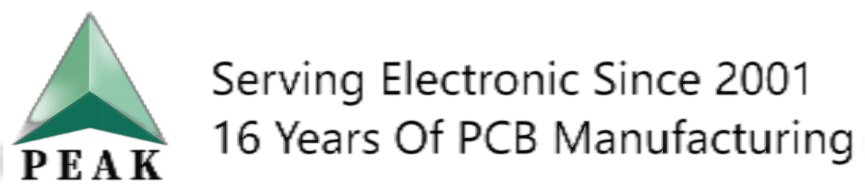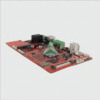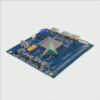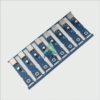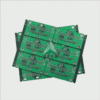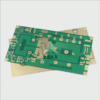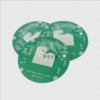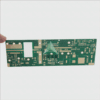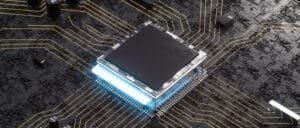Best PCB Layout Software: Empowering Efficient Circuit Board Design
Best PCB Layout Software: Empowering Efficient Circuit Board Design
Effective PCB layout software plays a pivotal role in the design and development of electronic circuits. It equips designers with powerful tools and features for optimizing circuit board designs efficiently and effectively. We will examine some of the best PCB layout software options available today; noting their features, ease of use, and versatility to expedite PCB design processes and produce high-quality circuit boards.
1. Best PCB Layout Software: Altium Designer
Altium Designer is widely considered one of the best PCB layout software tools available today, boasting an extensive suite of features such as schematic capture, PCB layout, 3D modeling and interactive routing. Known for its user-friendly interface with design rule checks and advanced documentation features as well as its seamless collaboration capabilities between designers and engineers – Altium Designer has it all!
2. Best PCB Layout Software: Cadence Allegro PCB Designer
Cadence Allegro PCB Designer is a robust software solution used extensively in the electronics industry. It offers advanced capabilities like constraint-driven design, real-time DRC (Design Rule Checking) and power integrity analysis. Furthermore, Allegro PCB Designer features high-quality autorouting options which significantly decrease design time while still guaranteeing accuracy of designs; library management capabilities; as well as efficient team collaboration among team members.
3. Best PCB Layout Software: Mentor Graphics PADS
Mentor Graphics PADS stands out as an intuitive interface and user-friendly system, appealing to both experienced designers as well as newcomers alike. It features schematic capture, component management and interactive routing to suit both advanced and novice designers – and even provides comprehensive design rule checking, signal integrity analysis and thermal analysis tools for comprehensive thermal analysis analysis tools that integrate seamlessly with other Mentor Graphics tools for an streamlined design-to-manufacturing workflow.
4. Best PCB Layout Software: KiCad
KiCad is an open-source best PCB layout software with many features designed for small to mid-sized projects, offering schematic capture, PCB layout and 3D visualization among its many offerings. KiCad has an active community who are constantly improving and updating the software with additional design rule constraint options that makes this an excellent tool both hobbyists and professional designers can utilize.
5. Best PCB Layout Software: Autodesk EAGLE
Autodesk EAGLE (formerly CadSoft EAGLE) is an extensively utilized PCB layout and design program, featuring user-friendly tools like schematic capture tools and powerful routing features that integrate easily with external libraries. EAGLE also boasts an expansive component library as well as manual and automated routing options as well as 3D visualization for design verification purposes.
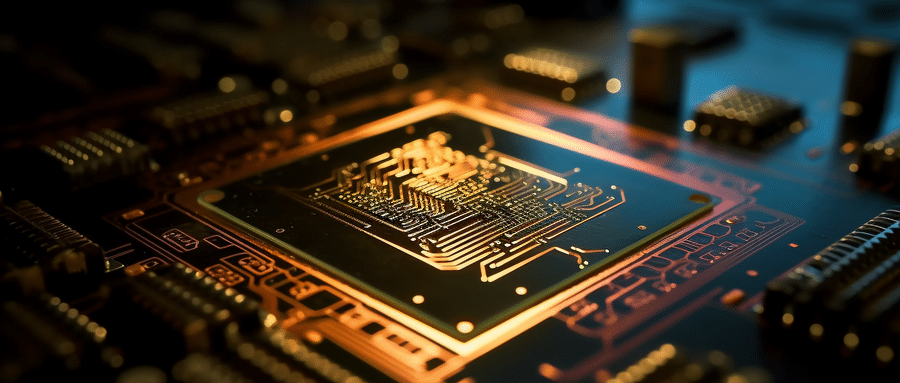
Selecting the best PCB layout software depends on several variables, including design complexity, budget and designer preferences. In this article’s list of software options – Altium Designer, Cadence Allegro PCB Designer, Mentor Graphics PADS, KiCad and Autodesk EAGLE have proven reliable and efficient tools within this industry. Assessing specific project needs while exploring features and capabilities will lead you toward selecting one most suited to designing high-quality circuit boards efficiently and effectively.
FAQ:
- What is PCB Layout Software?
PCB Layout software, also known as PCB design software, assists in creating schematic diagrams, layout of PCB (traces, spaces, components), and producing manufacturing outputs for PCB fabrication. - Which is the best PCB Layout Software?
There is no definitive answer as the “best” software often depends on the specific requirements of the user. However, widely used PCB design programs include Autodesk EAGLE, Altium Designer, KiCad EDA, OrCAD, and Cadence Allegro. - Why is Autodesk EAGLE popular for beginners?
Autodesk EAGLE has a user-friendly interface and provides a robust library of components. Its freeware version is quite comprehensive, which makes it suitable for beginners and small-scale projects. - What makes Altium Designer popular among professionals?
Altium Designer is well-regarded for its comprehensive range of features, extensive libraries, and high-level integration capabilities. It is particularly popular for complex, multi-layer PCB designs. - Why might one choose KiCad EDA?
KiCad EDA is an open-source software that is completely free. It’s a good option for those on a budget or working on non-commercial projects, yet it still offers a wide range of features that can facilitate complex designs. - What are the features of OrCAD?
OrCAD, by Cadence, is a reliable and robust PCB design software that’s known for its practicality and efficiency. Its features include schematic capture, PSpice simulation, PCB layout design, and much more. - What is unique about Cadence Allegro?
Cadence Allegro is a high-level PCB design software, particularly preferred for its capacity to handle complex and high-speed designs. It offers advanced features like dynamic shape handling, in-design inter-layer checks, and concurrent team design. - What factors should I consider when selecting PCB layout software?
Factors include the complexity of your PCB design, cost, learning curve, features, the availability of components in the software library, integration capabilities, and the nature of your project (commercial vs non-commercial). - Do most PCB Layout Softwares come with simulation capabilities?
Yes, high-end PCB design software typically comes with built-in simulation features. This enables you to simulate the working of the circuit, verify design integrity, and predict potential issues before the manufacturing stage. - Can all PCB Layout Software handle 3D Modeling?
Most modern layout software provides 3D Modeling capabilities. This allows the designer to view the circuit board from various angles, aiding clear visualization of how the final product will appear and fit into the assembly.