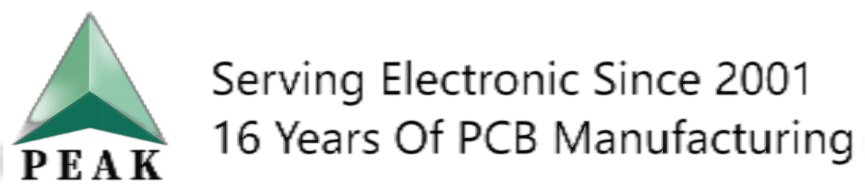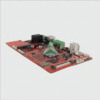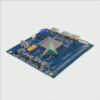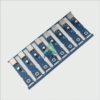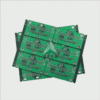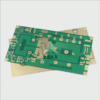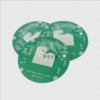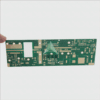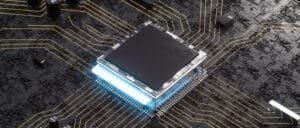Mastering the Art of PCB: How to Use PCB Board?
Electronics is an incredible world full of intrigue and curiosity, and at its center lie Printed Circuit Boards (PCB). PCB boards play such an essential role that mastering their use can be the key to designing amazing electronic projects – both as hobbyists or professionals looking to sharpen your skills further. Understanding how best to utilize PCB board will prove invaluable!
How to Use PCB Board: Understanding a PCB Board
Before fully understanding and taking advantage of a PCB board’s potential, it’s necessary to gain an understanding of its function and features. A PCB board essentially serves as a platform which electrically connects electronic components using copper-etched tracks, pads and features laminated onto non-conductive substrate.
How to Use PCB Board: Components of a PCB Board
PCBs consist of various fundamental components. First is the board itself (called a substrate), typically made of fiberglass for rigidity. Next comes an adhesive copper foil layer attached to the substrate that forms part of its circuit by being etched. These boards then host components such as resistors, capacitors, inductors as well as integrated circuits and connectors for connectivity purposes.
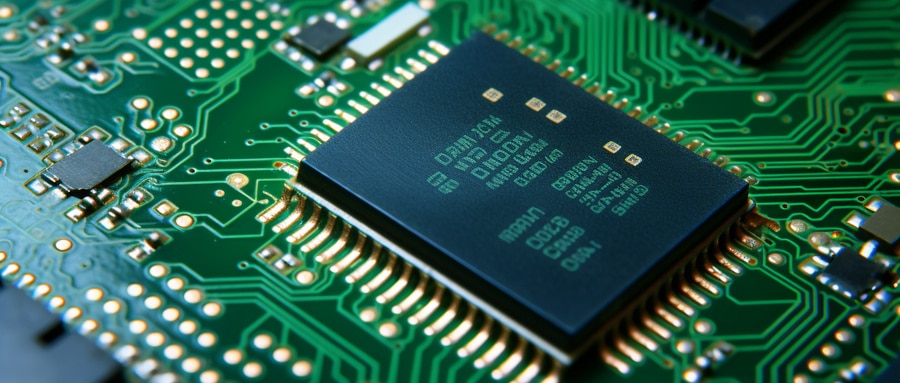
How to Use PCB Board: “Working With PCB Board”
Working with a PCB board requires an analytical, methodical approach. You’ll start by planning out your circuit before designing its layout and finally moving onto production of the PCB itself.
- Planning Your Circuit: Using electronic circuit planning software, plan your circuit design. Afterward, test it against an online simulator before moving on.
- Design the PCB Layout: Once your circuit has been carefully planned and tested, you can begin designing its PCB layout. Tools like Altium Designer, Eagle and KiCad can assist in translating an initial schematic into an accurate PCB design layout that meets all requirements.
- Creation of PCB: Now that your circuit and PCB are planned and designed, the next step should be production of your board itself. There are various techniques you can employ when this step comes around – most often it is accomplished via “etching.”
- Mounting Components: Once your PCB is completed, it’s time to mount its components by soldering them securely into their designated spots on the board, providing electrical continuity.
- Testing the PCB: Once complete, your completed PCB must be evaluated to ensure its intended functionality. Using a multimeter, measure voltage, current, and resistance across different areas of its circuit to verify its workings.
Understanding how to use PCB board can open up a world of opportunities for electronic enthusiasts. It forms the basis for numerous devices and applications ranging from simple LED lights to complex computer systems – making it an essential piece of gear within the electronic realm.
Conclusively, harnessing the power of PCB boards is a learned art that blends technological skill with creativity, attention to detail and patience. From creating LED drivers and computer motherboards to simple LED drivers or complex motherboards – using PCB boards will take your electronic projects to new heights of innovation and creation! So enjoy exploring this enchanting world of PCB boards!
FAQ:
- What is a PCB Board?
- What materials are used to manufacture a PCB Board?
- What are some basic terms to understand when using a PCB Board?
- How do I design a circuit on a PCB board?
- How do I solder components onto a PCB Board?
- How do I test a PCB Board?
- What tools do I need to work with a PCB Board?
- How do I troubleshoot if my PCB Board isn’t working?
- What are the safety precautions to be followed while using a PCB Board?
- What are the methods to keep the PCB Board clean after use?
- Can I reuse a PCB board?
- What should I check before purchasing a PCB Board?
- What is the correct way to handle sensitive components on a PCB board?
- How are PCB boards used in home electronics?
- What are some common mistakes to avoid when working with a PCB board?