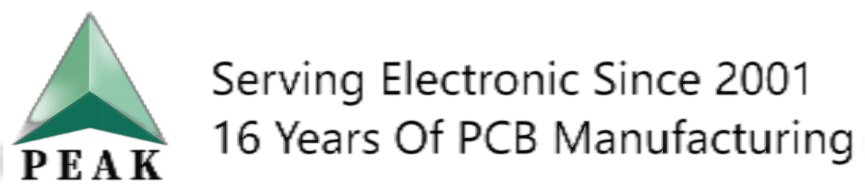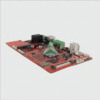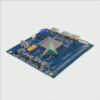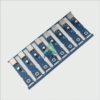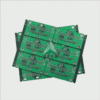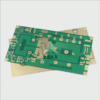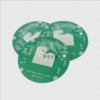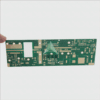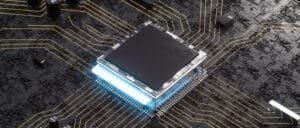The Ultimate Guide to Mechanical Keyboard PCB: Boost Your Typing and Gaming Experience
Mechanical keyboards have become increasingly popular over recent years and with good reason: they offer an exceptional typing experience with unparalleled tactile feedback compared to standard membrane keyboards. Unfortunately, one component that many overlook is the Printed Circuit Board (PCB), the heart of every mechanical keyboard – this guide will give an in-depth analysis of PCBs as they contribute towards your typing or gaming experience.
The PCB of a mechanical keyboard, commonly referred to as its brain, plays an essential role in its performance. A well-made PCB can enhance durability, responsiveness, and customization options – for anyone from average typists to avid gamers, understanding the significance of high-quality mechanical keyboard PCBs cannot be overemphasized.
Most people enjoy mechanical keyboards for their tactile response and satisfying click. But it is the PCB that makes such an enjoyable experience possible; this board interprets every keystroke sent from your computer, leaving those beloved mechanical switches just decorative pieces without their vital functions being fulfilled by it.
Building your own mechanical keyboard offers unparalleled customizability that pre-fabricated keyboards cannot. Selecting your PCB allows you to personalize it to meet all of your specific needs and preferences – viewing it not as just another functional piece but as the heartbeat of your personalized keyboard!
Selecting a PCB for your mechanical keyboard involves several considerations. Compatibility should always come first – not every PCB will match up perfectly with every keyboard case or set of switches; therefore, conducting thorough research to ensure all parts will operate in harmony is necessary to ensuring smooth operations.
Programming should also be given thought; some PCBs come pre-programmed while others require programming. Programming your PCB can be a rewarding experience – for those who enjoy deep customization without being intimidated by technical details, programming your board can be an enriching journey.
Aesthetics play an essential role. Certain PCBs come equipped with RGB lighting features, making the board part of its visual effect and adding another element to its aesthetic value.
Construction quality is of utmost importance; an ideal PCB should feature hot-swapping capabilities to allow switches to be swapped out without soldering, and double layers of fiberglass for increased durability.
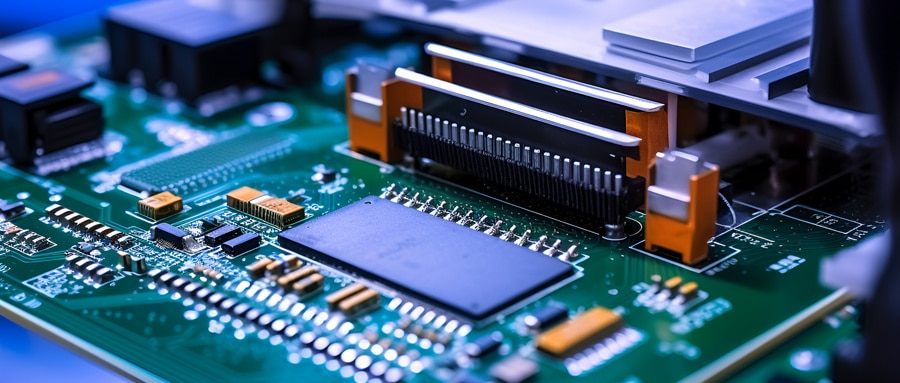
In this article, you will delve deeper into these topics – exploring the best PCBs currently available, comprehending firmware’s importance, learning to install and program your PCB, among many other aspects – to help guide you along your journey into mechanical keyboards!
Understanding mechanical keyboard PCBs may seem complex at first, but once understood it can greatly enhance both typing and gaming experiences. From performing efficient functions to lighting effects and creating custom layouts – PCBs truly standout as unsung heroes of mechanical keyboard world.
Discovering PCBs offers an exciting world where technology meets individual creativity. No matter your experience with mechanical keyboards, there is always more to discover and improve your typing and gaming experience with these incredible devices. So don’t delay: take an adventure into this captivating realm today to elevate both typing and gaming experiences!
Mechanical Keyboard PCB FAQ:
- Q: What is a mechanical keyboard PCB?
A: It’s the underlying part that houses switches and is responsible for sending keystrokes to the connected device by creating circuit paths when a key is pressed. - Q: What materials are commonly used in PCBs for mechanical keyboards?
A: The common material is FR4, a grade of fiberglass laminate sheet, due to its durability and low cost. - Q: Does the PCB of a mechanical keyboard affect its performance?
A: Yes, the quality of the PCB and its design can affect the keyboard’s responsiveness, key rollover capability, and even the overall typing experience. - Q: Can I program a mechanical keyboard PCB?
A: Many mechanical keyboard PCBs come with programmability as a feature, meaning key mapping and macros can be customized. - Q: What is a hot-swappable mechanical keyboard PCB?
A: A hot-swappable PCB allows switches to be replaced without soldering. This makes customization and maintenance much easier. - Q: Is it possible to build my own mechanical keyboard using a custom PCB?
A: Absolutely, many mechanical keyboard enthusiasts enjoy building their keyboards from scratch, including designing or choosing a custom PCB. - Q: Can I retrofit my current keyboard with a new PCB, and will any PCB fit?
A: Retrofitting is possible, however, compatibility depends on the layout and design matches with the existing keyboard’s dimensions, mount points, and casing. - Q: Are all mechanical keyboard switches compatible with all PCBs?
A: Sadly, no. While most switches are designed with similar pin layouts, there can still be compatibility issues. Always check that your chosen switches are compatible with your PCB. - Q: Can I use any software to program my mechanical keyboard PCB?
A: It depends on the PCB. Some work with popular open-source software like QMK or TMK, while others may require proprietary software provided by the manufacturer. - Q: Where can I buy a PCB for a mechanical keyboard?
A: They can be bought from various online electronic component retailers, specialized keyboard stores, or directly from keyboard manufacturers. Be sure to check compatibility before purchasing!