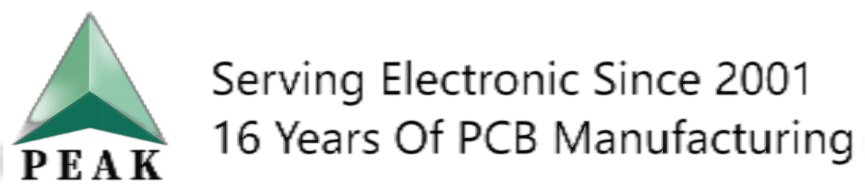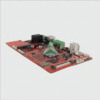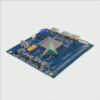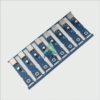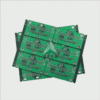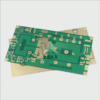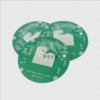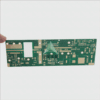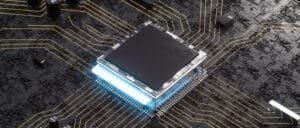How many of the 10 details of PCB design have you overlooked?
PCB Layout is a very detailed work, in which not only the rules of the constraints, there are many large and small considerations need to be considered by engineers. Ten details about PCB design, see how many you ignore it!
1.The layout of special components
Heat-generating components should be placed in a location conducive to heat dissipation, such as the edge of the PCB, and away from the microprocessor chip.
Special high-frequency components should be placed next to each other in order to shorten the connection line between them.
Sensitive components should be located away from noise sources such as clock generators and oscillators.
The layout of adjustable components such as potentiometers, adjustable inductors, variable capacitors, key switches, etc. should be in line with the structural requirements of the whole machine and be easy to adjust.
Heavier components should be fixed with brackets.
EMI filter should be placed close to the EMI source.
2.The placement of the crystal oscillator
The crystal oscillator consists of quartz crystals, easily affected by external impact or fall, so in the layout, it is best not to put on the edge of the PCB, as close as possible to the chip placement.
Crystal placement needs to be away from the heat source, because high temperature will also affect the crystal frequency deviation.
3.Device decoupling rules
Add the necessary decoupling capacitors on the printing plate to filter out the interfering signals on the power supply and make the power supply signal stable.
It is recommended that the power supply be connected to the power supply pin after filtering capacitors.
4.For IC decoupling capacitor placement
Each IC power port needs to be placed near the decoupling capacitors, and the location as close as possible to the IC power port, when a chip has more than one power port, each port should be arranged decoupling capacitors.
5.Electrolytic capacitors away from heat sources
In the design, PCB engineers should first consider whether the ambient temperature of the electrolytic capacitor meets the requirements, and secondly, the capacitor should be kept away from the heat area as far as possible, in order to prevent the electrolytic capacitor inside the liquid electrolyte is baked dry.
6.The spacing between the patch
Patch components between the spacing is a problem that engineers must pay attention to when layout, patch spacing between neither too large (waste of circuit layout), nor too small, to avoid solder paste printing adhesion and welding repair difficulties.
Pitch size can refer to the following specifications:
The same device: ≥ 0.3mm
Different devices: ≥ 0.13 × h + 0.3mm (h is the maximum height difference between the surrounding neighbors and the device)
When hand soldering and patching, the distance between the device and the device is required: ≥ 1.5mm.
(For reference only, in accordance with their respective company’s PCB process design specifications)
7.Component lead width is consistent
8.Retain the unused pin pad
For example, the above figure a chip where two pins do not use the situation, but the chip physical pins are there, if the right way like the above figure two pins are in a vacant state is easy to cause interference.
If the chip pin itself is not connected to the internal (NC), plus the pad and then the pad ground shielding to avoid interference.
9.The use of over-hole need to be careful
In almost all PCB layouts, it is necessary to use the over-hole in the different layers to provide a conductive connection between the PCB design engineers need to be particularly careful, because the over-hole will generate inductance and capacitance. In some cases, they will also produce reflections, because in the alignment of the production of over-hole, the characteristic impedance will change.
It is also important to remember that vias increase the length of the alignment and need to be matched. In the case of differential alignments, over-holes should be avoided if possible. If they cannot be avoided, over-holes should be used in both alignments to compensate for delays in the signal and return paths.
10.Bar code silkscreen settings
- Barcode silkscreen is placed horizontally/vertically.
- The bar code location to not cover the pads, test holes, not covered by the pull-tab and easy to read information as a principle.
- 5mm from the board edge, 15mm from the handle bar. the preferred placement order is shown in the figure below.
- Barcode screen printing priority placement order diagram
- Single-side device board: Top-side solid line frame Top-side dotted line frame; double-sided device board: all solid line frame.
- Bar code screen printing frame size preferred order: 42 * 8mm 42 * 6mm 7 * 9mm. 42 * 8 is applicable to the single board over the automatic line.